🧊 Malware Safety 101: Don’t Get Wrecked by a File

Hey there, snowtroopers! ❄️ It’s your frosty friend 404 from NotFoundSec, reporting in from the Arctic edges of cyberspace. Today, we’re digging into the icy pit of doom known as malware—and more importantly, how not to freeze your system (or your sanity) when dealing with it.
Grab your digital snow boots. We’re walking through Malware Safety 101.So why is it critical? Malware is very dangerous and can be very tricky to handle especially if we have never done it before. So here is some important reasons why malware safety is so important:
🧟♂️ Why Is Malware Safety So Important?
Let me paint you a picture: you download a sketchy file called cutekittenpics.exe (I mean, who wouldn’t click that?). You double-click, and boom—you’re now a proud host to a ransomware party that no one wants to attend.
Here’s why malware safety isn’t optional:
1. Accidental File Execution
You ever misclick something while dragging and dropping? Yeah—me too. 🥶 Malware analysis often involves moving sketchy files around, and one wrong click can turn your clean system into a spicy mess. Keep malware in designated “quarantine” areas, preferably where your grandma can’t stumble across it.
🧠 Pro Tip from 404: Treat malware like radioactive soup—don’t carry it around in a paper bag.
2. Containment & Damage Prevention
Malware should never touch your main machine. Repeat after me:
🗣 “Not on my daily driver!”
Use a virtual machine (VM) with an isolated network to safely observe behavior. No network? No problem. That malware isn’t phoning home today.
3. Professional & Ethical Responsibility
If you want to be a malware analyst, do it like a pro. Malware is dangerous, illegal if mishandled, and extremely capable of turning your career aspirations into career limitations. Learn it. Respect it. Contain it.
"With great malware comes great responsibility." – Some wise spider...bot?
4. Protect Yourself & Your Tools
Malware is the kind of guest that not only trashes your house but also deletes all your baby pictures on the way out. Make sure you're working on disposable machines, and always assume the worst.
5. Build Good Habits Early
Good habits aren’t just about not messing up. They’re about building a workflow that protects you, your data, and anyone who might accidentally click something because the icon “looked cute.”
Malware Safety Tips from the Ice Cave
🧊 1. Use Non-Executable File Extensions
One trick to avoid accidental execution is renaming files with an extra extension—like .mal—at the end.
Example:wannacry.exe.mal
Your system won’t know what to do with it—and that’s exactly the point. A harmless extension means one less oopsie moment.
🧊 2. Keep Malware in Password-Protected ZIP Files
Lock that stuff up. Encrypt it. Put it in a folder inside another folder called “Taxes_2014” if you must. 😂
Password-protected zips help:
- Prevent accidental execution
- Stop others from poking where they shouldn’t
🧊 3. Use Virtual Machines (VMs) Only
Why? Because VMs are disposable, just like those plastic spoons you regret using. If the malware takes down your system? No worries. Just roll back to a snapshot or spin up a new one like it never happened.
🧊 4. Verify File Hashes Before Anything
Don’t trust—verify. File hashes help you:
- Check for tampering
- Identify known malware variants
- Avoid opening surprise packages
sha256sum filename.extension
Example: sha256sum malware.exeIf we are using Windows we can use PowerShell!
Get-FileHash filename.exe
Example: Get-FileHash malware.exe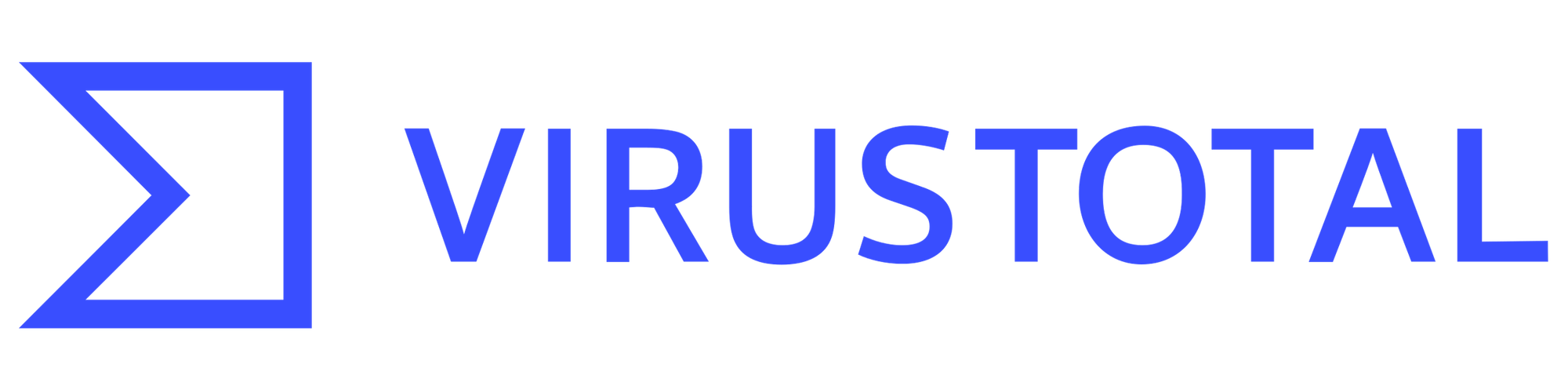
Once we get the file hash of the file we should go to VirusTotal and verify if the file is maliciously or not. Using a File Hash is one of the safest way to verify information without causing an accidently execution of the file.
Here is an example of Virus Total Scan:
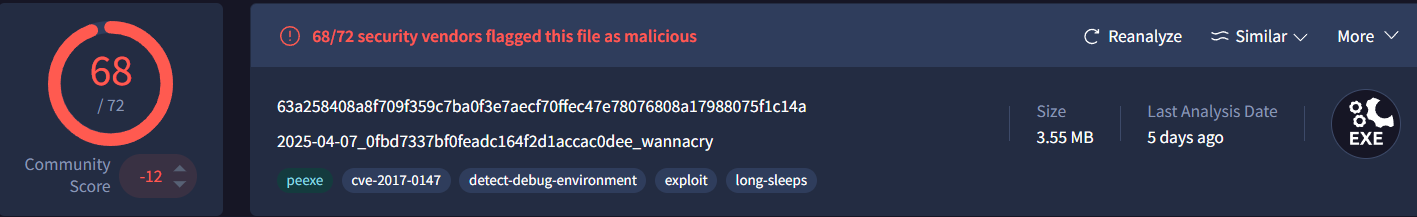
❄️ That’s a Wrap!
Alright frostbitten fam, that’s a wrap on Malware Safety 101! Remember:
📦 Zip it.
🧪 Analyze in a VM.
🔐 Hash and verify.
💀 Don’t double-click random EXEs. Ever.
Until next time—stay cool, stay curious, and don’t let that malware bite.
— 404, probably hiding behind a snowbank with Wi-Fi
